In order to perform the integration every project will require CLU – Common Logic unit and Gate HTTP, that will connect it to the local Network. CLU holds a very efficient 32-bit processor, DDR3 memory, real time operating system, LUA interpreter, Z wave module, local bus controller, etc’. Gate HTTP module is required to integrate Grenton Smart Home with 3rd party devices and external systems, such as CoolAutomation devices, when they both connected to the same network. It allows to create an event based dependencies between the CLU and CoolAutomation products.
Seamless HVAC
integration by Grenton




 Need help? Contact us for assistance
Need help? Contact us for assistance


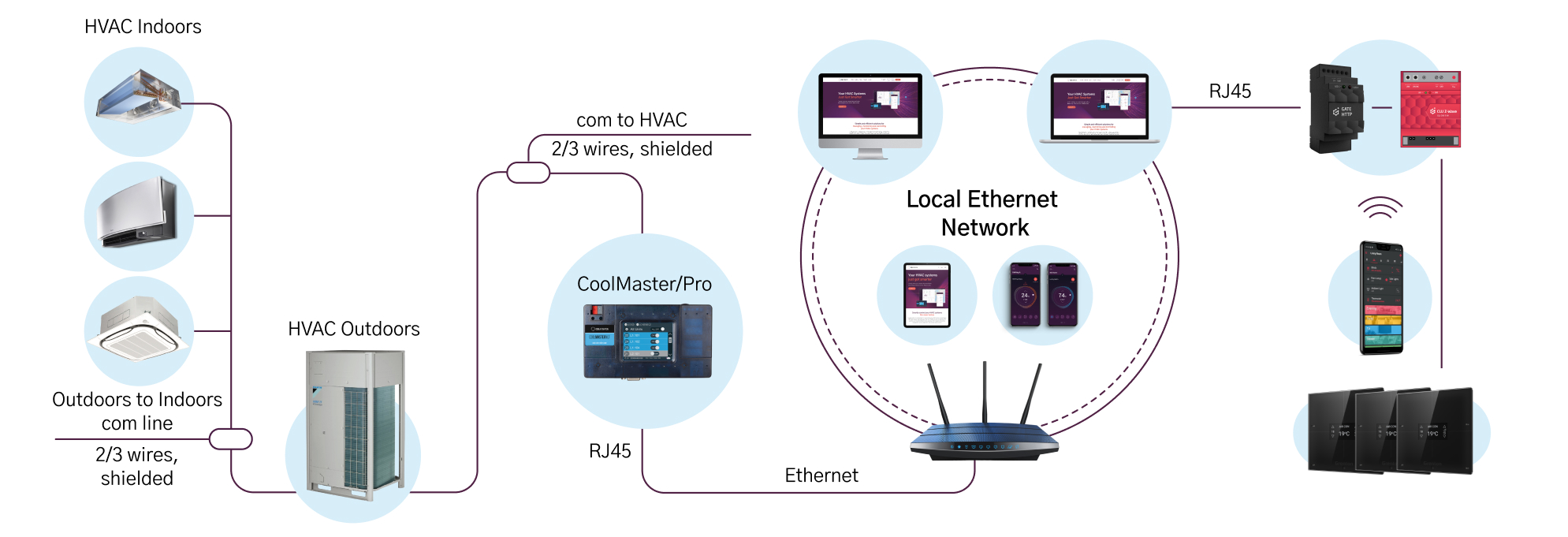
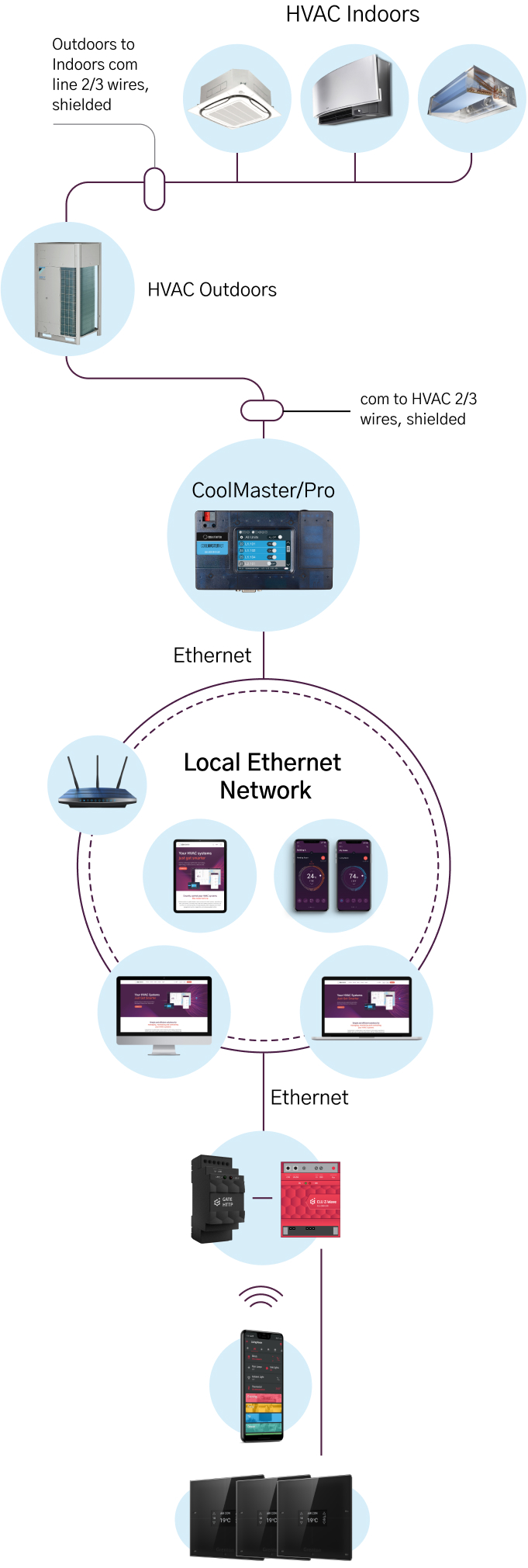

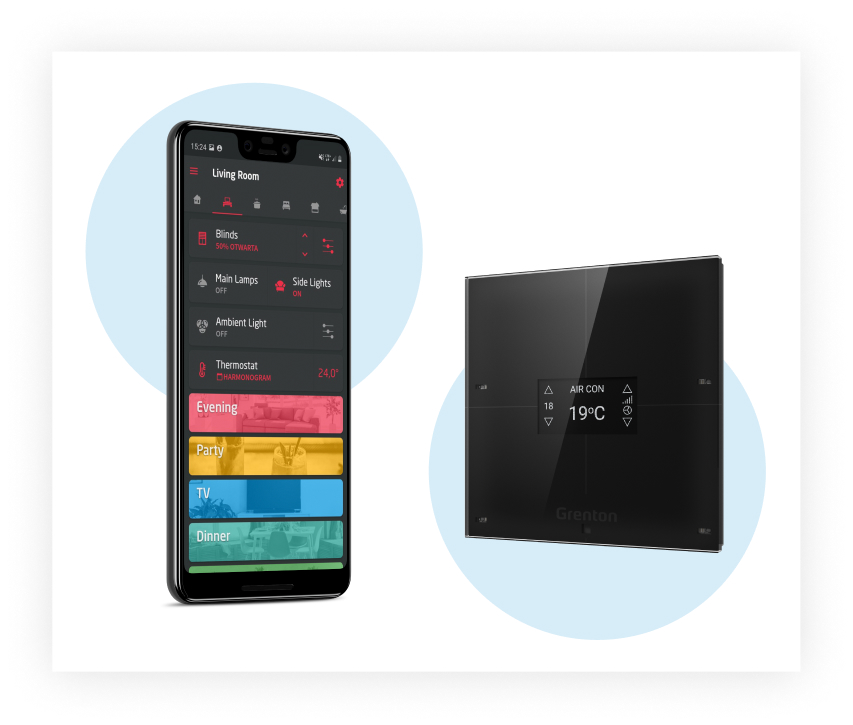
The control of the HVAC on Grenton is done either through the widget, on smartphones, or through a range of smart panels. Smart panels are equipped with powerful OLED displays and can be programmed to control HVAC, They include a built in proximity, lighting and temperature sensor, that can be incorporated in wiser controlling of zone’s comfort. Each panel can be programmed to control a single, or multiple zones.

- Use Grent Object manager to design and configure the project.
- Choose CoolAutomation products from the objects list.
- Select all the detected UID’s as HVAC zones.
- Set up the right IP for CoolAutomation device.
- Link the smart panels to the associated zones or setup the widget for HVAC control to complete the process.
 Need help? Contact us for assistance
Need help? Contact us for assistance


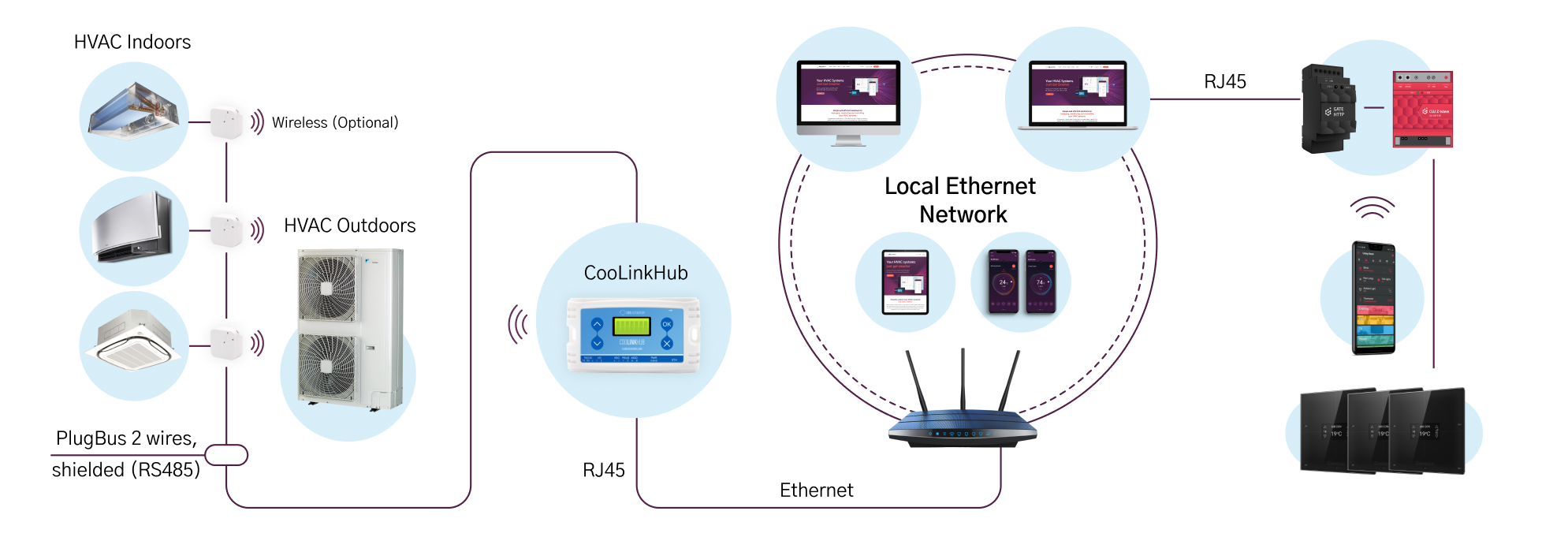
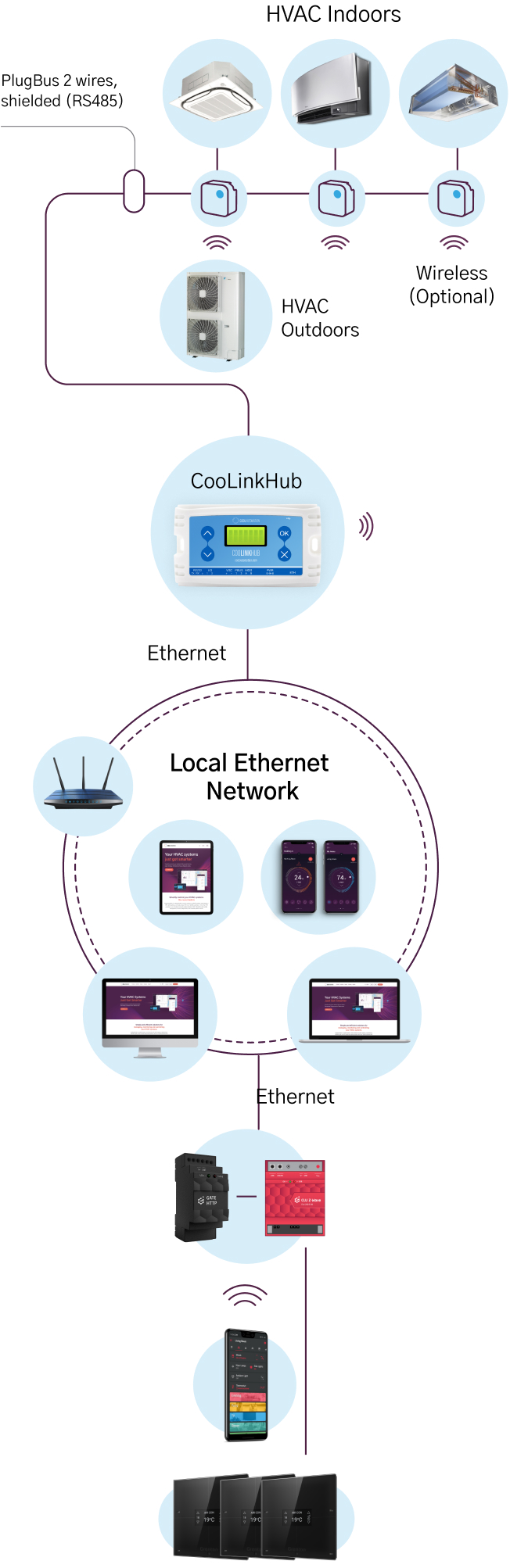

In order to perform the integration every project will require CLU – Common Logic unit and Gate HTTP, that will connect it to the local Network. CLU holds a very efficient 32-bit processor, DDR3 memory, real time operating system, LUA interpreter, Z wave module, local bus controller, etc’. Gate HTTP module is required to integrate Grenton Smart Home with 3rd party devices and external systems, such as CoolAutomation devices, when they both connected to the same network. It allows to create an event based dependencies between the CLU and CoolAutomation products.
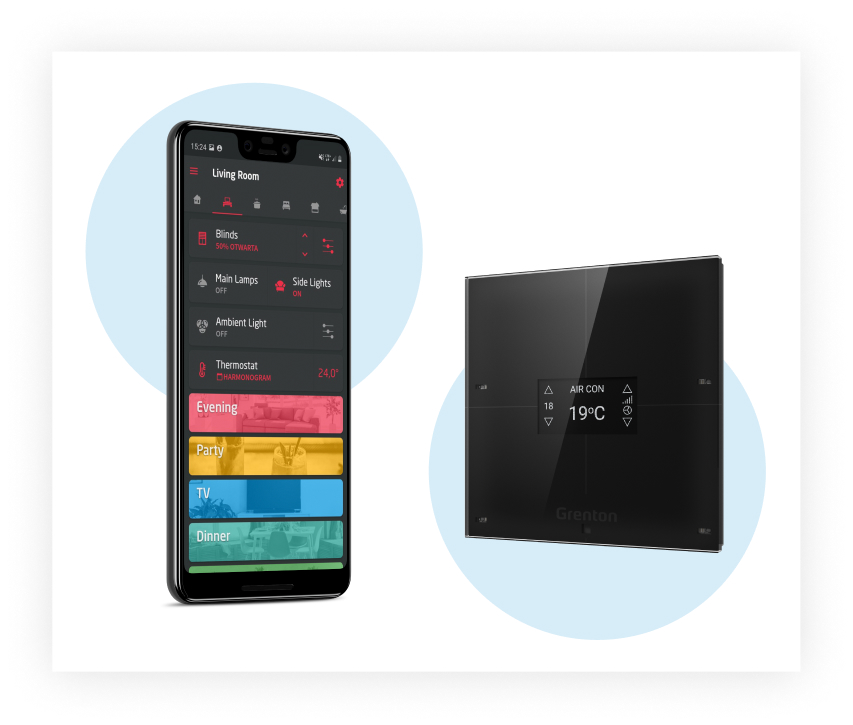
The control of the HVAC on Grenton is done either through the widget, on smartphones, or through a range of smart panels. Smart panels are equipped with powerful OLED displays and can be programmed to control HVAC, They include a built in proximity, lighting and temperature sensor, that can be incorporated in wiser controlling of zone’s comfort. Each panel can be programmed to control a single, or multiple zones.

- Use Grent Object manager to design and configure the project.
- Choose CoolAutomation products from the objects list.
- Select all the detected UID’s as HVAC zones.
- Set up the right IP for CoolAutomation device.
- Link the smart panels to the associated zones or setup the widget for HVAC control to complete the process.
 Need help? Contact us for assistance
Need help? Contact us for assistance


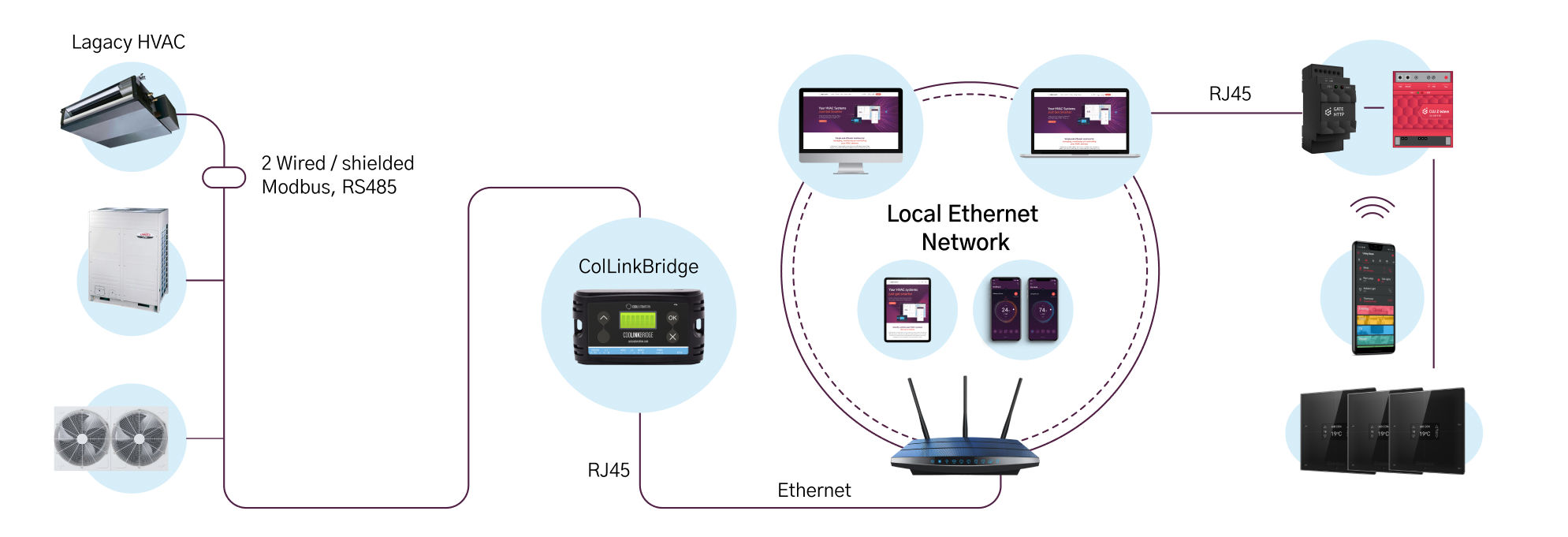
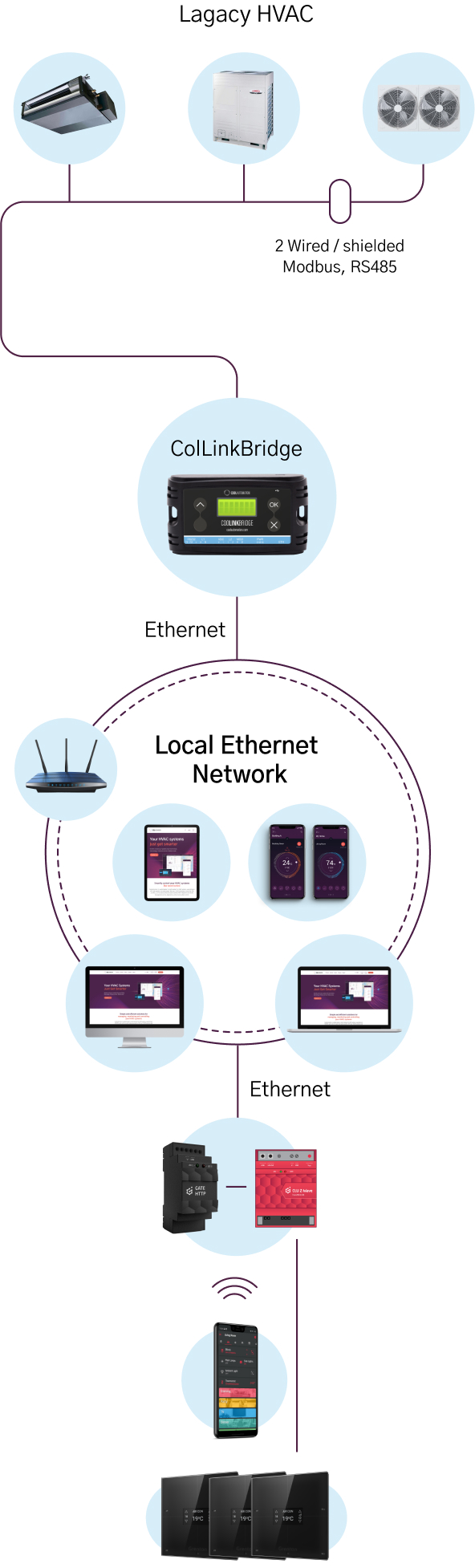

In order to perform the integration every project will require CLU – Common Logic unit and Gate HTTP, that will connect it to the local Network. CLU holds a very efficient 32-bit processor, DDR3 memory, real time operating system, LUA interpreter, Z wave module, local bus controller, etc’. Gate HTTP module is required to integrate Grenton Smart Home with 3rd party devices and external systems, such as CoolAutomation devices, when they both connected to the same network. It allows to create an event based dependencies between the CLU and CoolAutomation products.
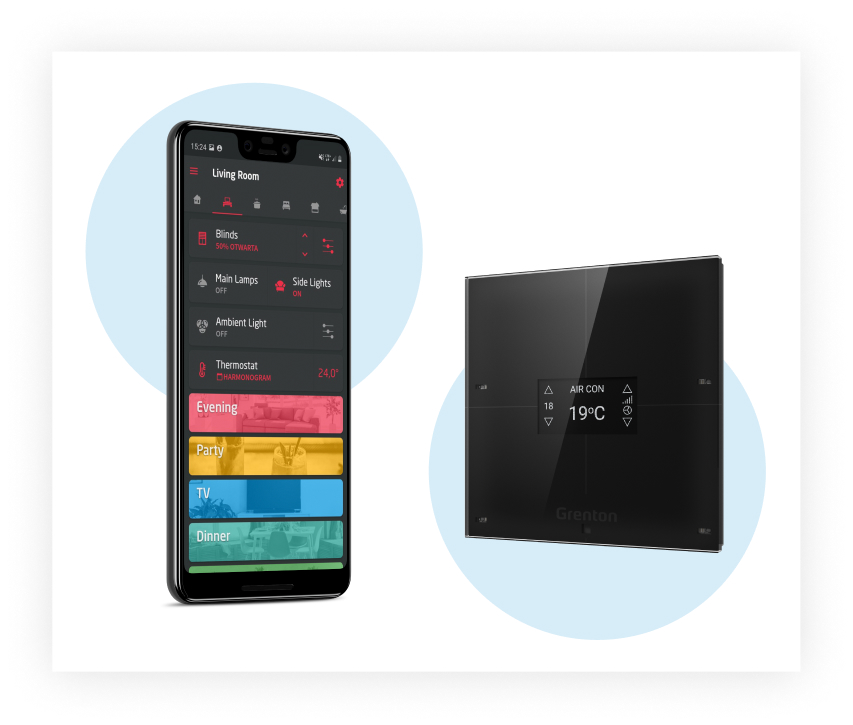
The control of the HVAC on Grenton is done either through the widget, on smartphones, or through a range of smart panels. Smart panels are equipped with powerful OLED displays and can be programmed to control HVAC, They include a built in proximity, lighting and temperature sensor, that can be incorporated in wiser controlling of zone’s comfort. Each panel can be programmed to control a single, or multiple zones.

- Use Grent Object manager to design and configure the project.
- Choose CoolAutomation products from the objects list.
- Select all the detected UID’s as HVAC zones.
- Set up the right IP for CoolAutomation device.
- Link the smart panels to the associated zones or setup the widget for HVAC control to complete the process.
 Need help? Contact us for assistance
Need help? Contact us for assistance Need help? Contact us for assistance
Need help? Contact us for assistance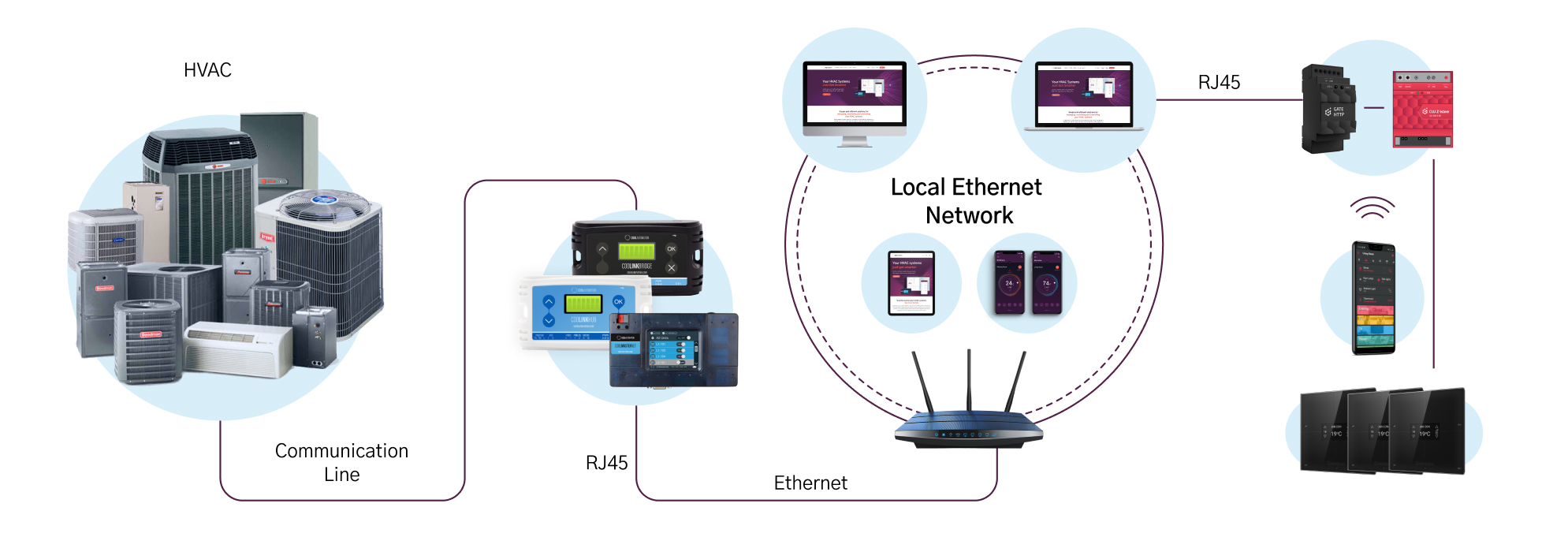
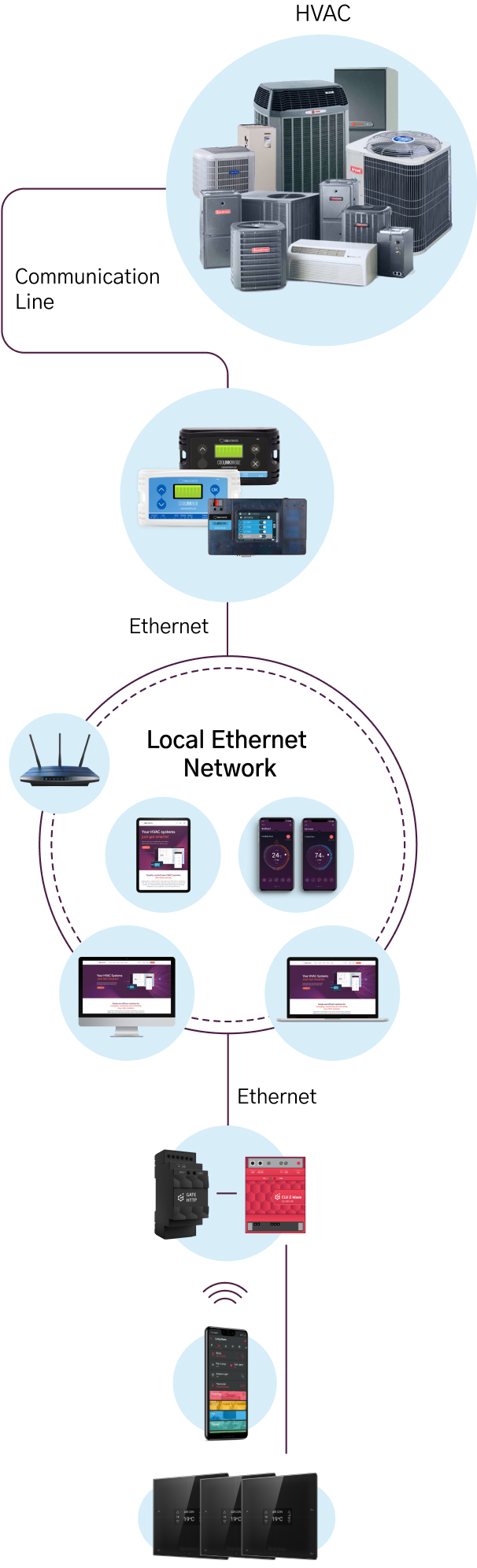

In order to perform the integration every project will require CLU – Common Logic unit and Gate HTTP, that will connect it to the local Network. CLU holds a very efficient 32-bit processor, DDR3 memory, real time operating system, LUA interpreter, Z wave module, local bus controller, etc’. Gate HTTP module is required to integrate Grenton Smart Home with 3rd party devices and external systems, such as CoolAutomation devices, when they both connected to the same network. It allows to create an event based dependencies between the CLU and CoolAutomation products.
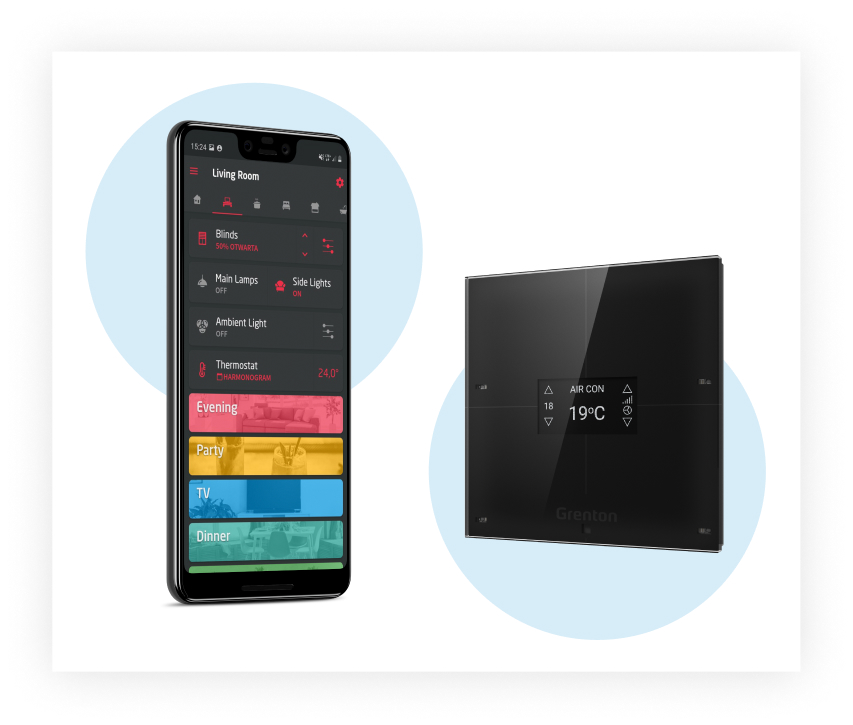
The control of the HVAC on Grenton is done either through the widget, on smartphones, or through a range of smart panels. Smart panels are equipped with powerful OLED displays and can be programmed to control HVAC, They include a built in proximity, lighting and temperature sensor, that can be incorporated in wiser controlling of zone’s comfort. Each panel can be programmed to control a single, or multiple zones.

- Use Grent Object manager to design and configure the project.
- Choose CoolAutomation products from the objects list.
- Select all the detected UID’s as HVAC zones.
- Set up the right IP for CoolAutomation device.
- Link the smart panels to the associated zones or setup the widget for HVAC control to complete the process.



